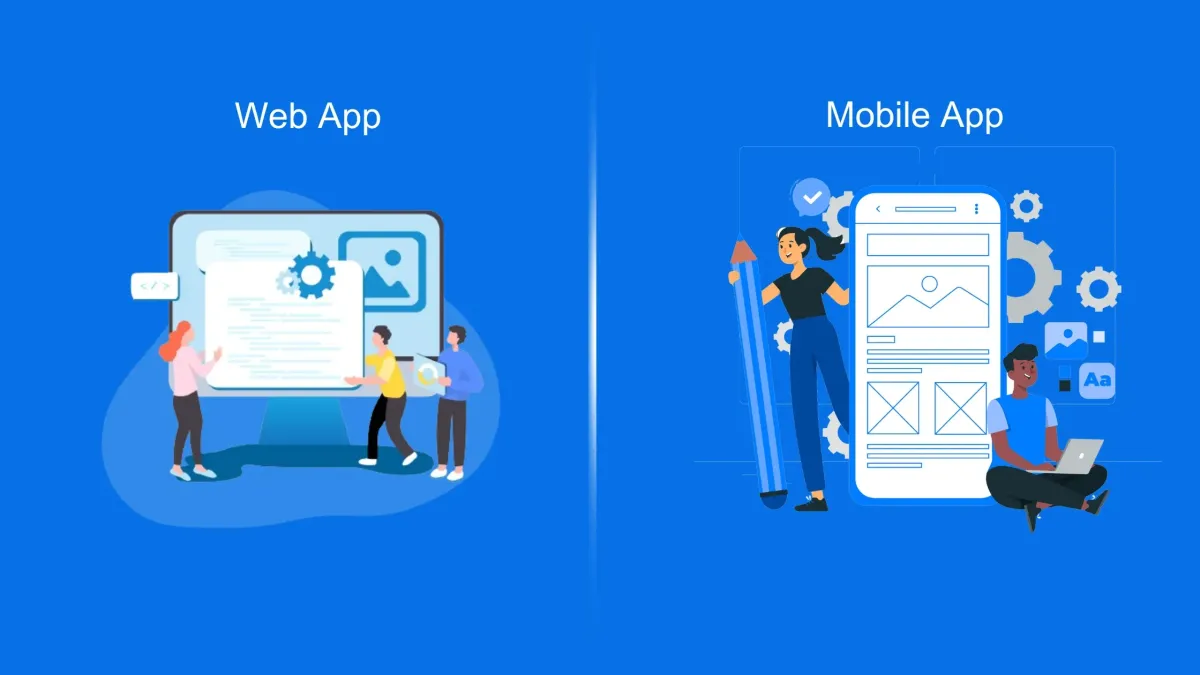
Web Apps VS Mobile Apps: Which Is Better for You?
It’s a common misconception that mobile app development and web application development are the same. But in reality, they differ significantly. Understanding these differences is crucial, not only from a user perspective but also in terms of development, functionality, and deployment.
To build a successful digital product, it’s essential to grasp how mobile and web apps vary. In this article, we’ll break down the key distinctions between mobile apps vs. web apps, helping you make an informed decision about which platform best suits your business goals.
Let’s dive into what sets these two types of applications apart.
Mobile Vs Web App Development
What Is a Web Application?
A web application (or web app) is a software program that runs on a remote server and is accessed through a web browser over the internet. Unlike traditional software, it doesn't need to be downloaded or installed. Users can simply open a browser and start using it.
Web apps are developed by professional web design and development companies for a range of clients, from individuals to large enterprises. Examples of commonly used web apps include online calculators, email platforms like webmail, and e-commerce websites. While most web apps are compatible with all major browsers, some may be optimized for or restricted to specific ones.
Understanding Web App Development
Web application development combines both frontend and backend programming. Popular frontend technologies include HTML, CSS, and JavaScript, which determine the app’s layout, design, and user interaction. On the backend, developers use technologies like Node.js, Python, Ruby on Rails, and Java to manage data, business logic, and server communication.
Unlike mobile apps, web applications don’t rely on a standardized software development kit (SDK). However, developers often use frameworks and templates to streamline the process. While web app development is typically faster and more cost-effective than mobile app development, it does come with limitations in functionality and offline capability.
Programming Languages Used in Web Application Development
To ensure a smooth and efficient browsing experience, web applications are built using various programming languages. These languages support both frontend and backend functionality, making the app responsive and reliable. Commonly used programming languages include:
Python
JavaScript
Java
PHP
Swift
Kotlin
Ruby
Each language has its unique strengths and is selected based on the project requirements, performance goals, and development framework.
How Does a Web Application Work?
One key feature that distinguishes web applications from mobile apps is that they do not require installation on a user’s device. Instead, they operate directly through a web browser. Here’s a simplified breakdown of how a web app functions:
The user sends a request through a browser over the internet.
The web server receives this request and prepares the necessary data or content.
The web application server processes the request and sends the appropriate information back to the web server.
Finally, the web server displays the requested content to the user via the browser.
This streamlined process allows users to access web apps from virtually any device without needing to download or install anything.
Examples of Web Applications
We interact with web applications every day often without realizing it. Some common examples include:
Online shopping carts
Word processors
Email platforms
Photo and video editing tools
File scanning services
Spreadsheets
Presentation tools
What Is a Mobile Application?
A mobile application is a software program built specifically for mobile devices like smartphones, tablets, or smartwatches. These apps are usually downloaded and installed from app stores such as the Apple App Store or Google Play Store.
Mobile apps serve a wide range of purposes including entertainment, communication, productivity, and on-the-go access to services or information. They are typically developed for specific operating systems (like iOS or Android), although some may run through a mobile device’s browser as web-based apps.
Mobile Application Development
Mobile app development generally involves two main approaches: Native and Hybrid development.
Native Mobile App Development
Native mobile app development focuses on building apps specifically for a single operating system either iOS or Android. Developers use platform-specific languages and tools such as Java/Kotlin with Android Studio for Android and Swift/Objective-C with Xcode for iOS. This approach allows the app to fully leverage the features and performance capabilities of the chosen platform. As a result, it gives a smoother and more responsive user experience. However, because it requires separate codebases for each platform, native mobile app development is often more time-consuming and costly.
Hybrid Mobile App Development
Hybrid mobile app development combines elements of both native and web applications. These apps are built using web technologies like HTML, CSS, and JavaScript, and then wrapped in a native container using tools such as Ionic or React Native. The app runs inside a WebView, enabling cross-platform functionality from a single codebase. Hybrid apps are faster and more cost-effective to develop, but they may not match the performance or seamless user experience of a fully native application.
In both native and hybrid approaches, mobile app development typically includes designing the user interface, coding app logic, integrating backend services, testing the app, and publishing it to app stores. Developers use various tools throughout the process, including IDEs, emulators, code editors, and analytics platforms to streamline development and ensure app quality.
Programming Languages for Developing Mobile Applications
Mobile applications are designed for optimal performance and personalized user experiences. They feature dynamic and engaging user interfaces (UI) and are built using a variety of programming languages depending on the platform and development approach. Common programming languages used in mobile app development include:
Python
HTML
CSS
JavaScript
Java
Kotlin
C++
Swift
C#
Dart
How Does a Mobile Application Work?
Mobile apps typically load faster and offer a more polished and seamless experience compared to web-based alternatives. They can also function offline in many cases. Here’s a simplified breakdown of how mobile applications work:
Users download the app from a platform-specific store—App Store for iOS devices or Google Play Store for Android devices.
Before installation begins, the device checks if there is sufficient storage space for the app. Once confirmed, the download proceeds.
After installation, users may be required to sign up or log in to access app features.
Once logged in, the app becomes fully functional ready to deliver its intended services, content, and enhance the overall user experience.
These steps ensure a smooth transition from download to usage and offer users an intuitive and performance-driven experience.
Examples of Mobile Applications
Every day, millions of users download mobile applications across various categories from app stores. Some of the most popular types of mobile apps include:
Lifestyle
Social Media
E-commerce
Utility
Gaming
Educational
Communication
Entertainment
Productivity
News
Final Thoughts – Web App or Mobile App: What’s Right for You?
Choosing between a web app and a mobile app depends on your business goals. If your aim is to develop a game or a standalone application that delivers a rich, interactive experience, a mobile app may be the better choice. However, if your goal is to reach a wider audience through broader accessibility, a web app is often more practical, as it's accessible via any browser without worrying about device compatibility.
Web apps also offer the benefit of faster and centralized updates. As a result, users can instantly see changes once updates are made to the server. In contrast, mobile apps require users to download the latest version to access new features or fixes.
Partner with Fintec Solution
Looking to build a custom web or mobile application? Connect with Fintec Solution, a leading software house in Asia. Our experienced team will guide you in choosing the right platform for your needs and ensure your project is developed to the highest standards. Let’s build something great together!